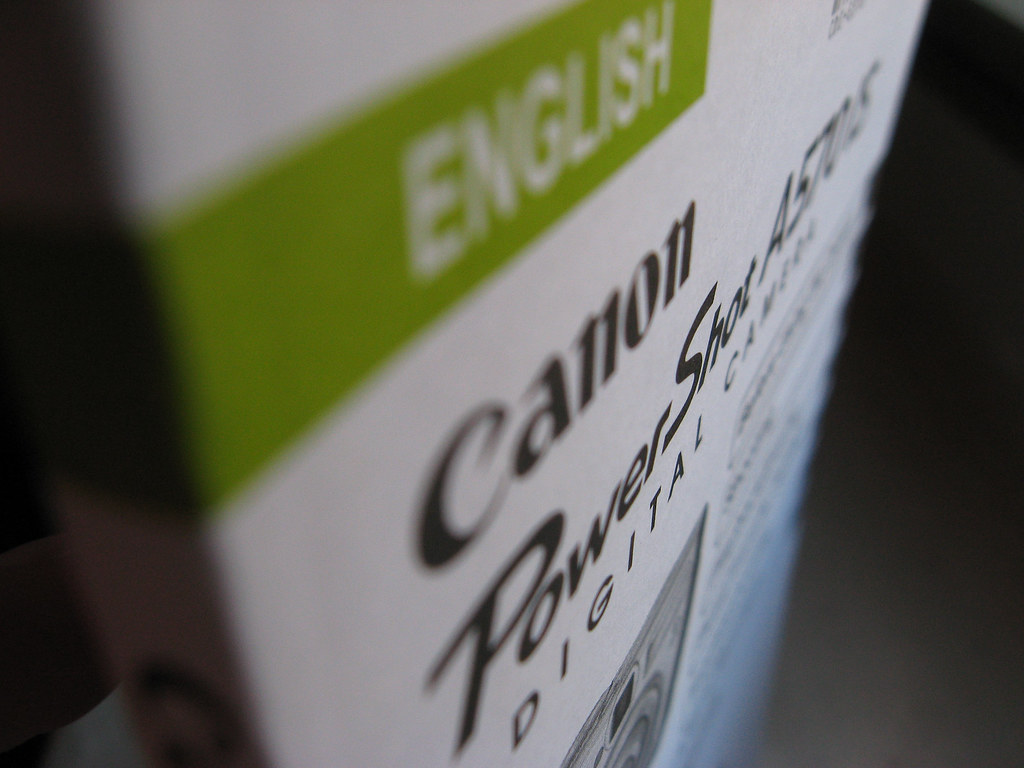My Aunt Liza just bought a camera. A Nikon D90. A great choice, for her, though not for everyone. The reason it was a good choice for her was that she had done her research and knew what she wanted. She sent me a list of cameras that she was thinking about at varying cost. It was obvious from our conversation that she really wanted the D90, it had everything she wanted and by looking at her other choices on the list. I knew that she was very interested in photography and moving up to a more deluxe model. She was however hesitant based on the price, but I know she'll love it.
 photo credit: Miriam Lovell
photo credit: Miriam Lovell
My goal is not to pick out the best features for you and your camera but offer a decision making process.
Buying a camera can be daunting if you have a limited budget. Especially when there are probably more cameras on the market than there are dollars in your budget to buy one.
The biggest problem when buying a camera:
not knowing what you want.
So here is my advice.
1. Decide on features first
Set aside the price, for a moment, then write down all the features you want. If you can't think of very many that's fine. If you need a zoom lens because you love to photograph wildlife, write it down. If you have kids and you want something that will do video as well as photos, write it down.
2. Make a list of cameras with those features
Find a camera and brand that you are satisfied has all the features you want. If you need help I like to use the the
feature search from dpreview.com. The dpreview.com list is more technical in nature, and I recommend it for those reasons. If you can translate your needs into technical features, go there.
Make a list up to about four cameras, that have these features. Rank them based on how cool it looks or size that have all the features you want.
3. You should buy the camera at the top of your list
Plain and simple. But, this isn't always feasible. You may want a $4,000 camera, but only have $200. Point-and-shoot cameras still have shutters, sensors and lenses, you'll just have to scale back the quality until you can afford it that expensive dream camera.
4. Find the best deal on that camera
Shop around.
If you follow these steps you can take all that emotion out of trying to figure out if you are getting the best features for the best deal. Because you already know what you want.