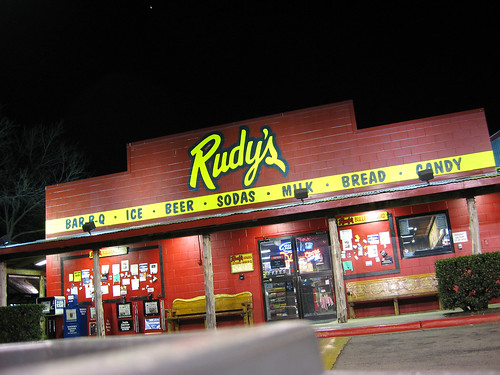View of Manhattan from Governor's Island. It was such a nice day then and it is so cold now.
This post is inspired by my amazing cousin Candice. She commented on a previous post and said:
Maybe all of your teaching will sink in one day. I have been trying to use it, but sometimes pictures happen so fast, that I forget about 5 good things to do for a great picture.
Maybe I should try to pick subjects that do not move.
Basically Candice represents a huge percentage of people who own cameras and want to get better at taking photos. They wish they could justify buying a really nice expensive camera but can't because the one they have already overwhelming.
My solution is to underwhelm yourself.
Here is my recommended strategy to taking control of your camera. It's a three step plan.
1 Read the manual for your camera
This was the first thing I blogged about here. You don't have to read it all right now, or even this week, just keep it with you. Read through one specific feature at a time. If you don't have your manual the manufacturer probably has a copy online. I found mine on Canon's website.
2 Practice a single feature or setting
Take a photo. Then take the same photo but change only a single setting.
This might be easier in manual mode, when you can change one setting at a time and see what kind of difference it makes. Play with the same setting in different light. If you want to take better photos of a constantly moving toddler, then take a few hundred in a sitting. I guarantee you'll get better. Just don't try to learn the whole camera in that one sitting.
3 Rinse and repeat
Take lots and lots of photos. You can't get better at playing piano just by reading about it on the internet.